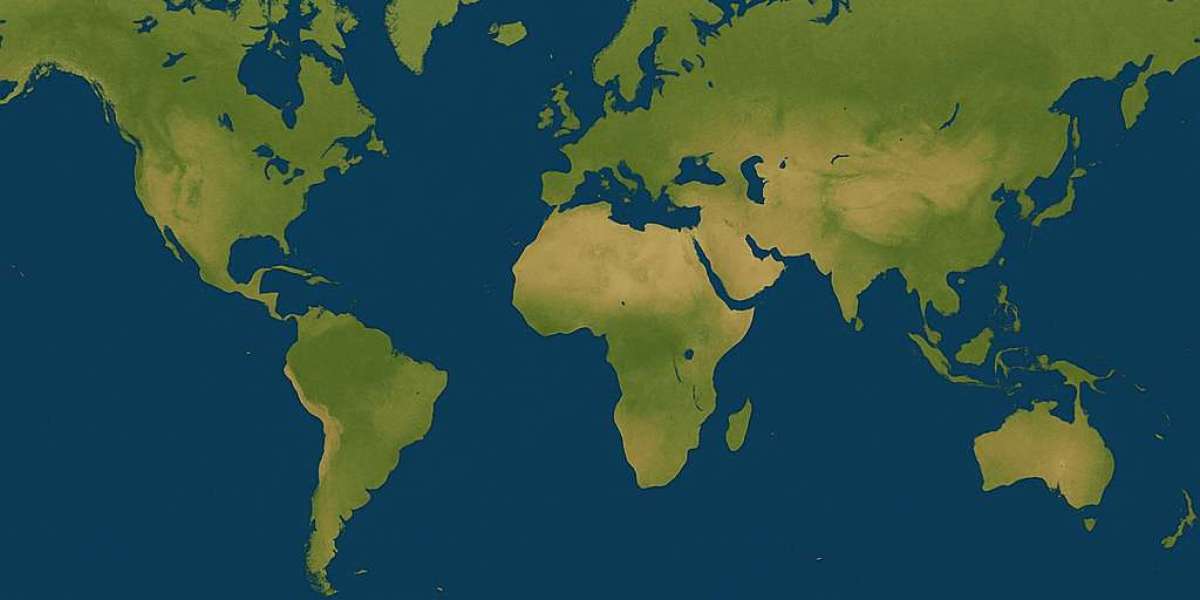Selling your MacBook doesn’t have to be hard. Many people want to sell their old laptop to get some quick cash or to upgrade to a newer one. If you’re looking for tips for selling your MacBook quickly, you’ve come to the right place. In this guide, we’ll show you how to get your MacBook ready to sell, where to sell it, and how to get the best price. And if you want a simple and fast way to do it, WeBuyBackElectronics can help you from start to finish.
1. Get Your MacBook Ready to Sell
Before you sell your MacBook, make sure it looks clean and works well. First, wipe the screen and keyboard using a soft cloth. This makes it look newer and more valuable. Then, back up your data so you don’t lose your pictures, files, or videos. You can use iCloud or an external hard drive for this.
Don’t forget to sign out of your Apple ID. If you don’t, the buyer may not be able to use it properly. Also, reset the MacBook to factory settings. This erases your personal data and makes the MacBook feel like new to the buyer.
2. Know Your MacBook’s Value
Not all MacBooks are worth the same. A newer model will usually sell for more. You can find your MacBook’s model and year by clicking the Apple logo on the top left corner of the screen and choosing “About This Mac.”
After that, look up what others are paying for that same model online. If your MacBook is in good condition, with no scratches or screen cracks, you may get more money. If there are problems, it’s still okay—you can sell it for parts or to buyback services like WeBuyBackElectronics.
3. Take Clear Photos
People want to see what they’re buying. Take pictures of your MacBook in a clean, well-lit space. Show the front, back, keyboard, screen, and even the charger if you have it.
Clear photos help buyers trust your post. This is especially helpful if you’re trying to sell your MacBook fast.
4. Write a Simple and Honest Description
Use easy words to describe your MacBook. Tell buyers the model, screen size, year, and if anything is wrong with it. Be honest about scratches or battery issues. Buyers like truth more than surprises.
A good description could look like this:
“13-inch MacBook Pro, 2020 model. Works well, small scratch on the top. Battery still holds a charge. Comes with charger.”
5. Choose the Best Place to Sell
There are many ways to sell a MacBook. You can try online platforms like eBay, Facebook Marketplace, or local stores. But some people don’t like waiting for a buyer or dealing with strangers.
That’s where WeBuyBackElectronics comes in. They make the process quick and simple. You just fill out a short form, ship your MacBook for free, and get paid fast. It’s one of the easiest ways to sell your old MacBook for cash.
6. Be Safe When Selling
If you’re meeting someone in person, choose a public place like a coffee shop. Never give out your home address or meet alone at night. Always bring a friend or tell someone where you’re going.
If you’re selling online, watch out for fake buyers or checks that don’t clear. Use trusted websites and services that protect you.
7. Why Use WeBuyBackElectronics?
Selling to WeBuyBackElectronics is smart if you want a fast and safe option. Here’s why:
Fast Process: No waiting for buyers. Just send your MacBook and get paid.
Good Prices: They offer fair value based on your MacBook’s model and condition.
Free Shipping: You don’t pay anything to ship it.
No Risk: If you don’t like their offer, they’ll send your MacBook back for free.
Whether your MacBook is new, used, or even broken, you can sell it here without stress.
8. Final Tips
To wrap things up, here are a few quick tips:
Always clean your MacBook before selling.
Be honest in your listing.
Use clear photos and a simple title.
Choose a trusted buyer, like WeBuyBackElectronics, to stay safe and get paid fast.
By following these tips for selling your MacBook quickly, you’ll save time, avoid stress, and walk away with cash in your pocket.